"PNG images" "PNG images" – Learn all about PNG images in this informative blog post. Discover the benefits of using PNG format and how to optimize your images for web use.

Introduction
In today’s digital age, having a visually appealing website is crucial for attracting and retaining visitors. One of the key elements of a visually appealing website is the use of high-quality images. PNG images are a popular choice for web designers due to their ability to display transparent backgrounds and high image quality. In this ultimate guide, we will explore the benefits of using PNG images on your website and how to optimize them for SEO success.

The Benefits of Using PNG Images
PNG images are a versatile image format that offers several benefits for website optimization. One of the key advantages of PNG images is their ability to display transparent backgrounds, making them ideal for logos, icons, and other graphics that need to blend seamlessly with the website’s design. Additionally, PNG images support a wide range of colors and offer better compression without sacrificing image quality. This makes them perfect for displaying high-quality images on your website without slowing down load times.
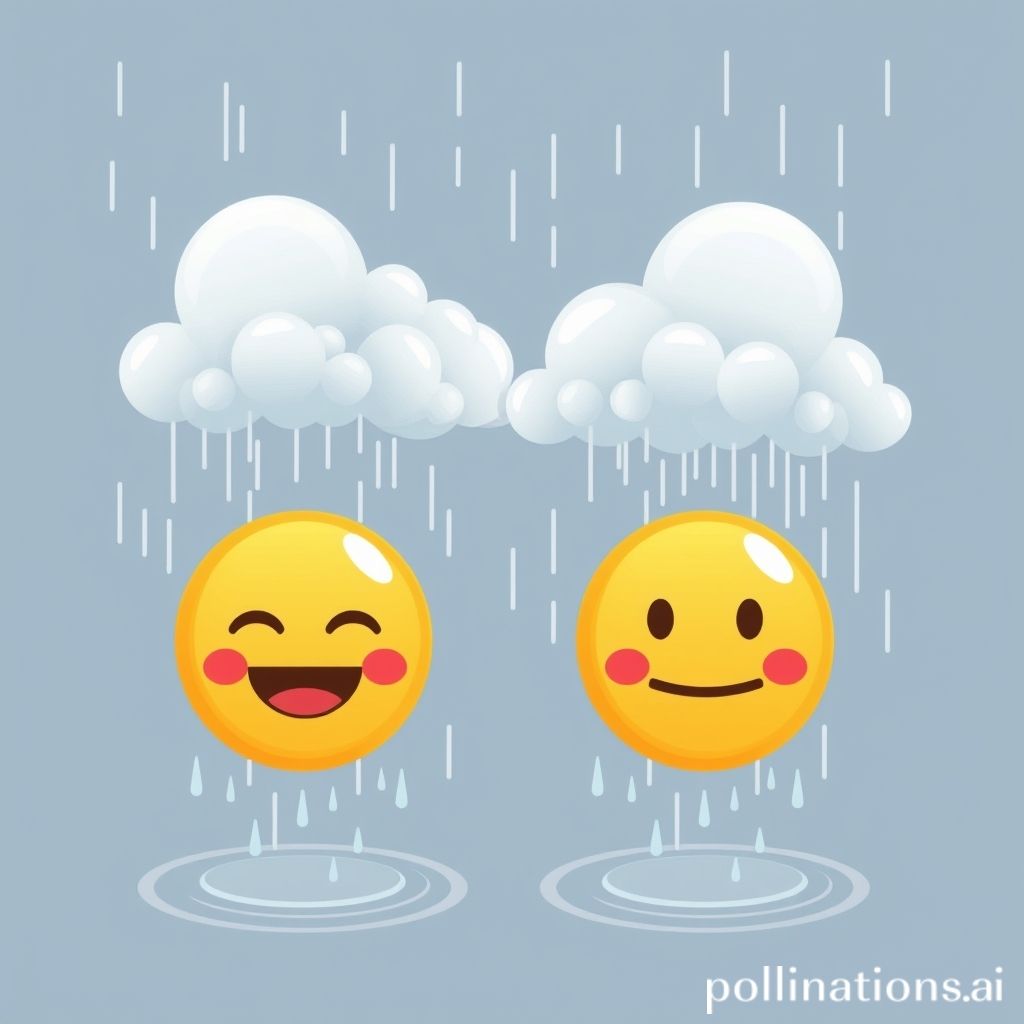
Optimizing PNG Images for SEO Success
When it comes to optimizing your website for search engines, using PNG images can help improve your site’s SEO performance. Here are some tips for optimizing PNG images for SEO success:

1. Use Descriptive File Names
When saving PNG images for your website, it’s important to use descriptive file names that reflect the content of the image. This can help search engines understand what the image is about and improve its chances of being indexed correctly. For example, instead of using generic file names like “image1.png,” use descriptive names like “red-apple.png” or “logo.png” to give search engines more context about the image.

2. Optimize Alt Text
Alt text is a crucial element for SEO as it describes the content of an image for users who are visually impaired or when the image fails to load. When using PNG images on your website, make sure to include relevant alt text that describes the image accurately. This can help improve the accessibility of your website and provide additional context for search engines to understand the content of the image.
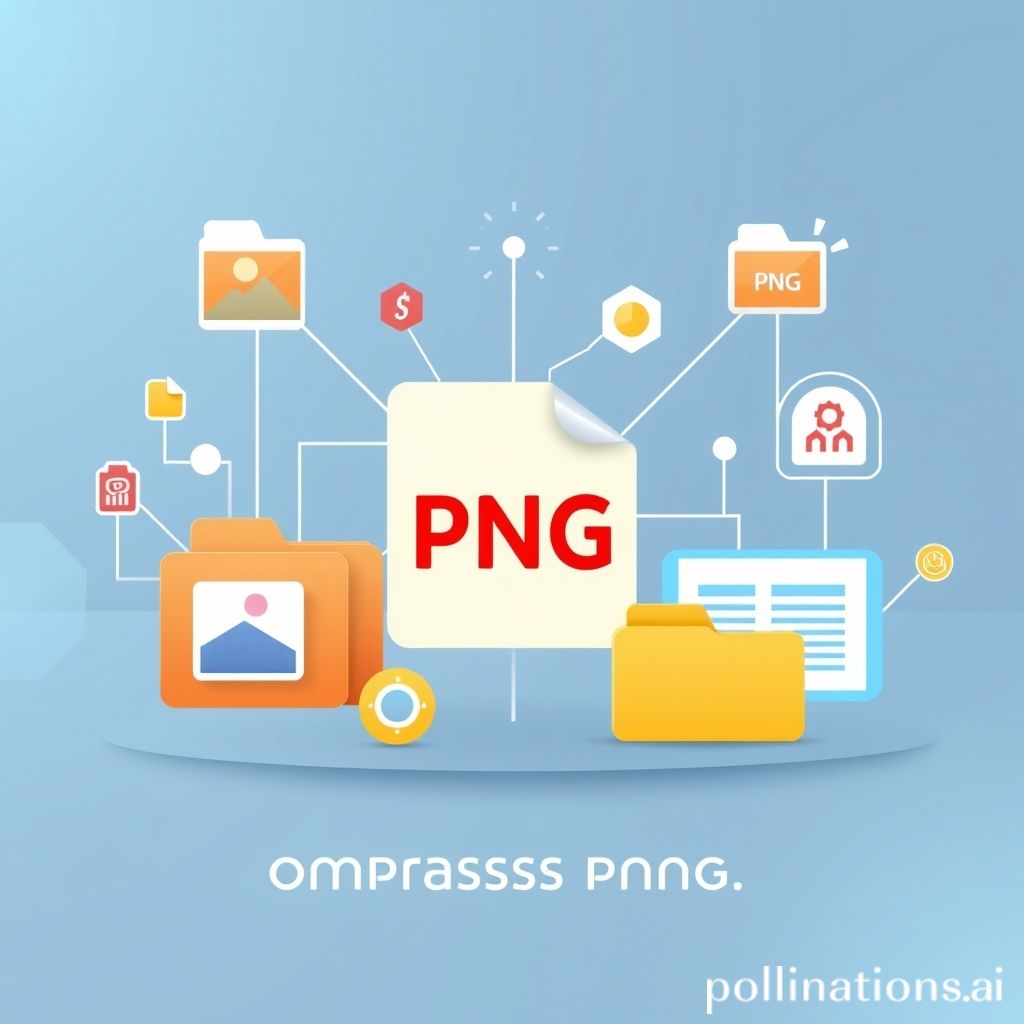
3. Compress PNG Images
To improve loading times and website performance, it’s essential to compress PNG images before uploading them to your website. There are several online tools and plugins available that can help you compress PNG images without sacrificing quality. By reducing the file size of PNG images, you can improve your website’s loading speed and user experience, which can have a positive impact on your SEO rankings.

4. Use Responsive Images
With the increasing use of mobile devices, it’s important to use responsive images on your website to ensure optimal viewing experience across different screen sizes. When using PNG images, make sure to set the image dimensions using CSS to prevent them from scaling up or down, which can affect image quality and load times. By using responsive images, you can provide a seamless user experience and improve your website’s SEO performance.

Conclusion
In conclusion, PNG images are a valuable asset for optimizing your website for SEO success. By following the tips outlined in this ultimate guide, you can leverage the benefits of PNG images to improve your website’s visual appeal, loading times, and SEO performance. From using descriptive file names to compressing images and optimizing alt text, there are several strategies you can implement to make the most of PNG images on your website. Incorporating PNG images into your website design can help attract more visitors, improve user experience, and ultimately boost your SEO rankings.

Remember, PNG images are not just for visuals – they can also play a significant role in enhancing your website’s SEO performance. By following the best practices outlined in this guide, you can optimize your website with PNG images for SEO success and stand out in the competitive online landscape.
"PNG images" is essential.
