“PNG file format”: The Ultimate Guide to Understanding the PNG File Format

"PNG file format" If you have ever worked with digital images, you have most likely come across the PNG file format. PNG, which stands for Portable Network Graphics, is a popular image format used for storing and transmitting images on the internet. In this comprehensive guide, we will delve into the ins and outs of the PNG file format, covering everything from its history and technical specifications to its advantages and disadvantages.
The History of the PNG File Format
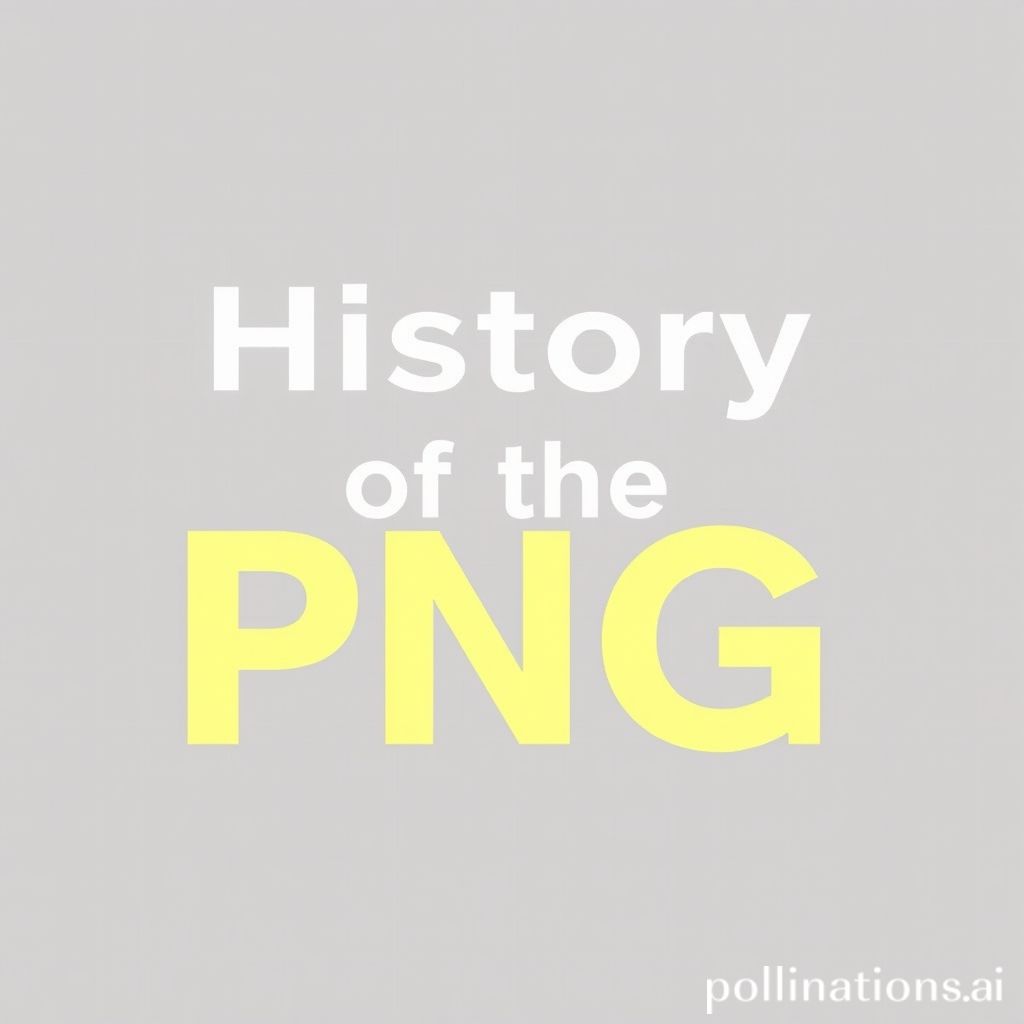
The PNG file format was first introduced in 1996 as a replacement for the GIF format, which had limitations such as the use of patented compression algorithms. The creators of PNG aimed to develop an open-source, patent-free format that could support more colors and transparency. This led to the birth of the PNG format, which quickly gained popularity among web developers and graphic designers.
“PNG file format” Technical Specifications of PNG
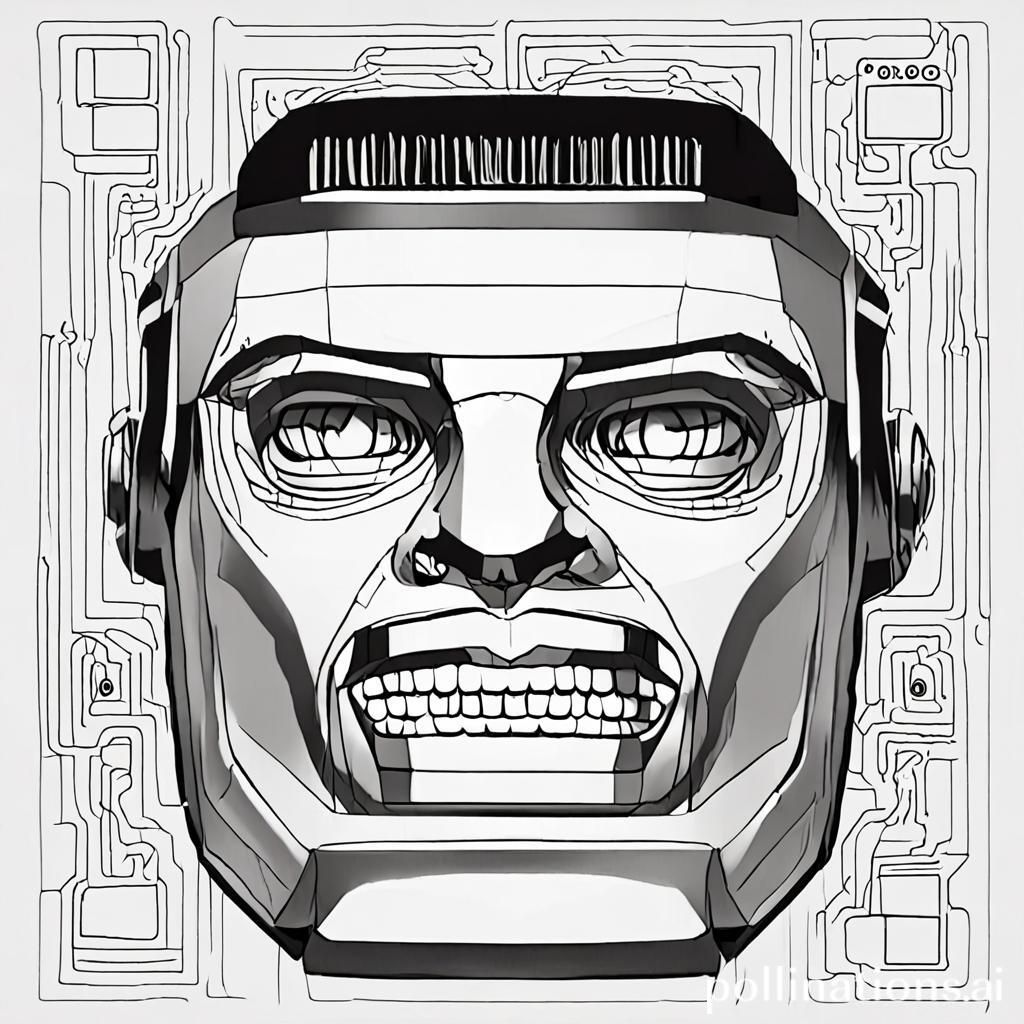
One of the key features of the PNG file format is its support for lossless data compression. This means that when you save an image in PNG format, no data is lost in the compression process, resulting in high-quality images with crisp details. PNG also supports various color depths, including indexed color, grayscale, and truecolor, making it a versatile format for different types of images.
Another important aspect of the PNG format is its support for transparency. Unlike formats like JPEG, which do not support transparency, PNG allows you to create images with transparent backgrounds. This is particularly useful for web designers who need to overlay images on different backgrounds without sacrificing image quality.
Advantages of Using PNG
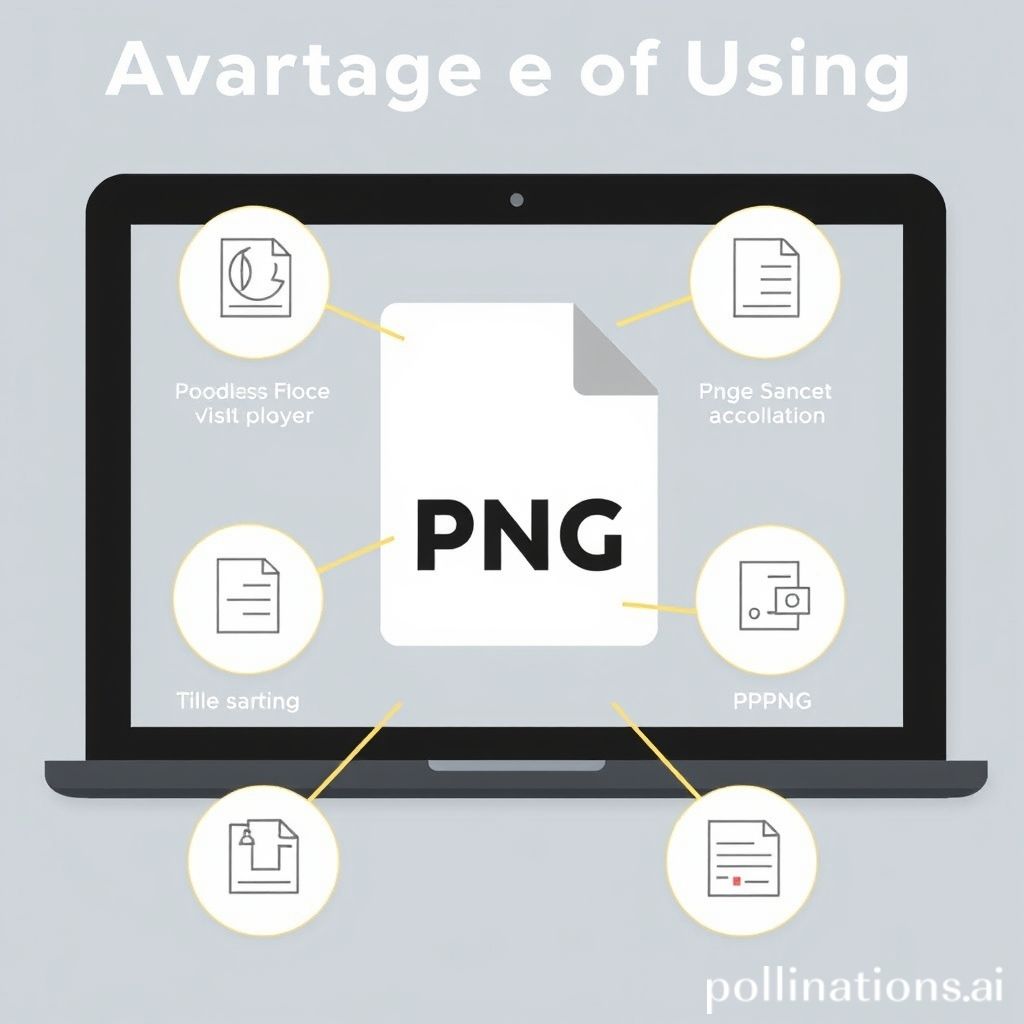
There are several advantages to using the PNG file format for your images. One of the main benefits is the lossless compression, which ensures that your images retain their quality even after multiple saves. This makes PNG ideal for images that require high levels of detail, such as logos and icons.
Additionally, PNG supports transparency, allowing you to create images with transparent backgrounds. This can be especially useful for web design, as it allows you to overlay images seamlessly on different backgrounds without any jagged edges or white pixels around the edges of the image.
Disadvantages of PNG
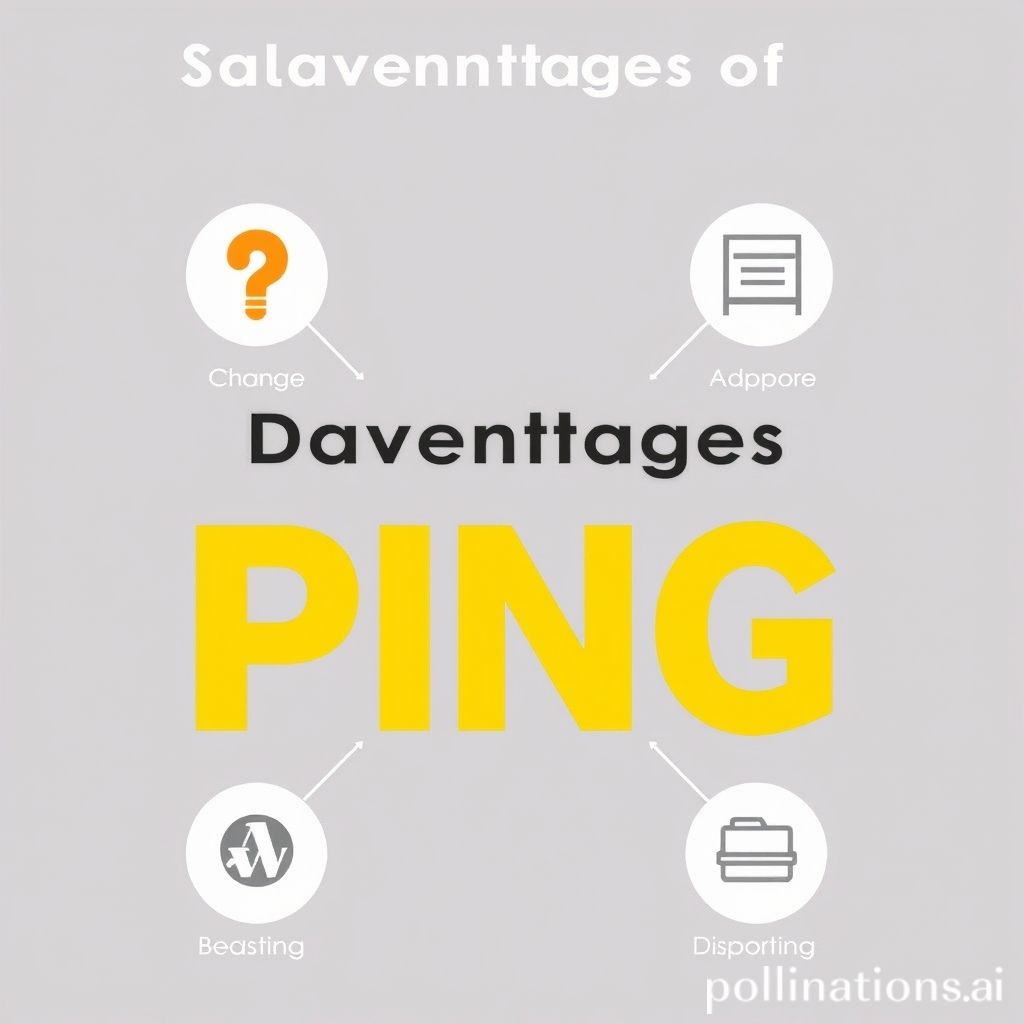
While PNG offers many advantages, it also has some drawbacks. One of the main disadvantages of PNG is that it tends to produce larger file sizes compared to other formats like JPEG. This can be a concern for web developers who need to optimize their images for fast loading times on websites.
Another limitation of PNG is its lack of support for animation. Unlike formats like GIF, which allow for animated images, PNG is a static format that does not support animation. If you need to create animated images, you may need to consider using a different file format like GIF or APNG.
Conclusion

In conclusion, the PNG file format is a versatile and widely used format for storing and transmitting images on the internet. With its support for lossless compression, transparency, and various color depths, PNG is an ideal choice for images that require high quality and detail. While PNG has some limitations, such as larger file sizes and lack of animation support, its many advantages make it a popular choice among web developers and graphic designers.
For more information on image file formats, check out our post on the differences between PNG and JPEG [link-to-post]. And for all your PNG file format needs, be sure to keep this ultimate guide handy for reference!

