“PNG file format”: The Ultimate Guide to Understanding the PNG File Format
"PNG file format" Welcome to our comprehensive guide on the **PNG file format**. PNG, which stands for Portable Network Graphics, is a popular image format used on the web and in digital photography. In this guide, we will delve into the history of PNG, its features, advantages, and how it differs from other image formats. Whether you are a designer, developer, or simply curious about image formats, this guide will provide you with all the information you need to know about PNG files.
“PNG file format” The History of PNG

The PNG file format was first introduced in 1996 as a replacement for the GIF format, which had limitations such as patent issues and support for only 256 colors. The creators of PNG aimed to develop a more versatile and patent-free format that could support more colors and transparency. With these goals in mind, the PNG format was born, and it quickly gained popularity among web designers and developers.
Features of PNG
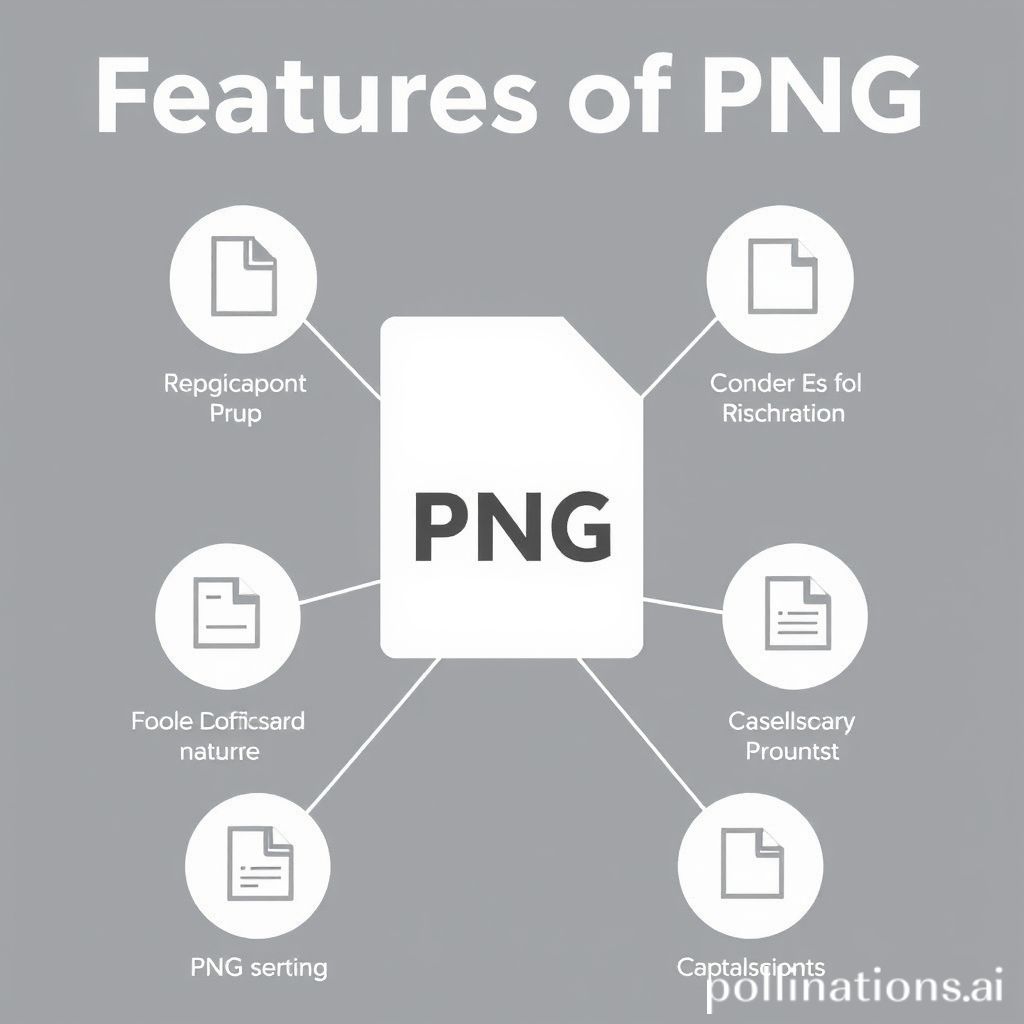
One of the key features of the PNG format is its support for transparency. Unlike JPEG images, which do not support transparency, PNG images can have transparent backgrounds, making them ideal for use in web design and graphic design. Additionally, PNG images can support millions of colors, making them suitable for high-quality images and photographs.
Advantages of PNG
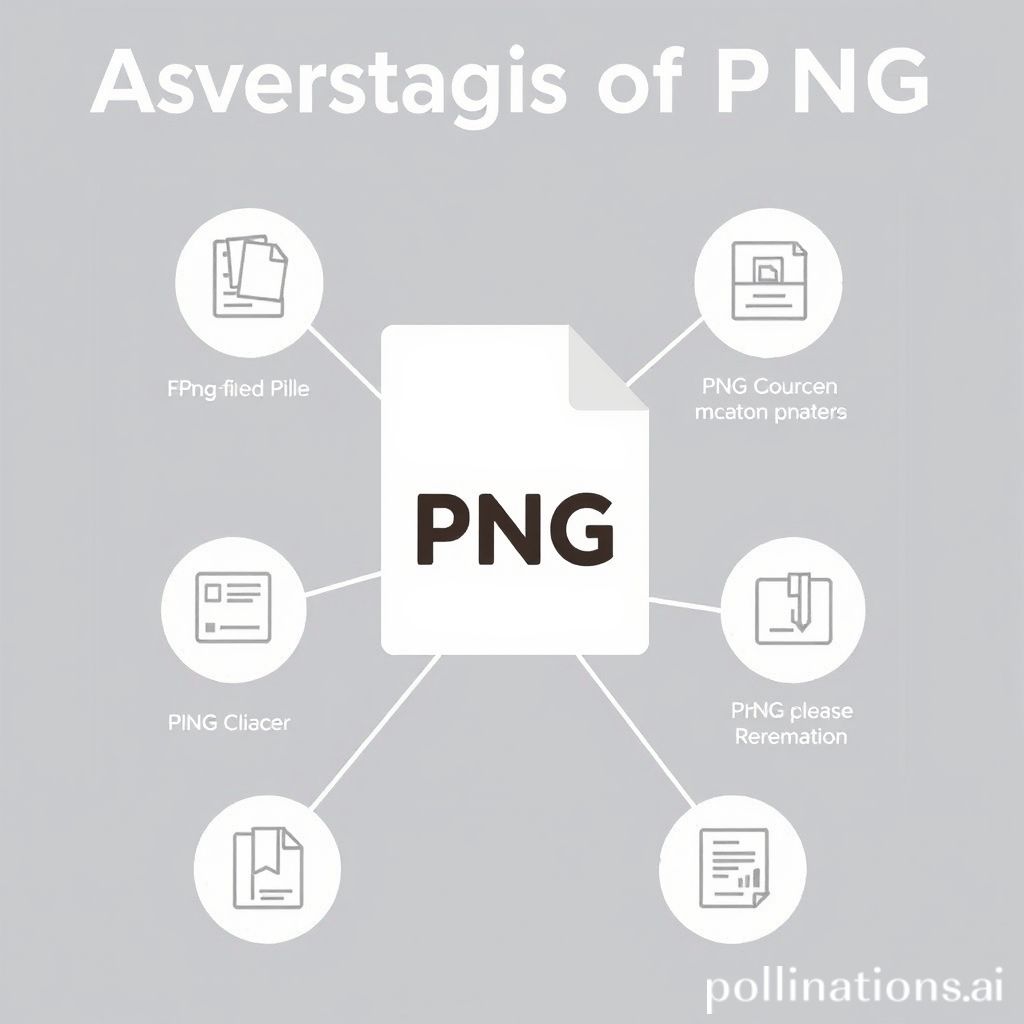
There are several advantages to using PNG files over other image formats. One of the main advantages is the ability to have transparent backgrounds, which can be useful for creating logos, icons, and other graphics that need to be placed on different backgrounds. PNG files also support lossless compression, which means that the image quality is not compromised when the file size is reduced.
Differences from Other Image Formats
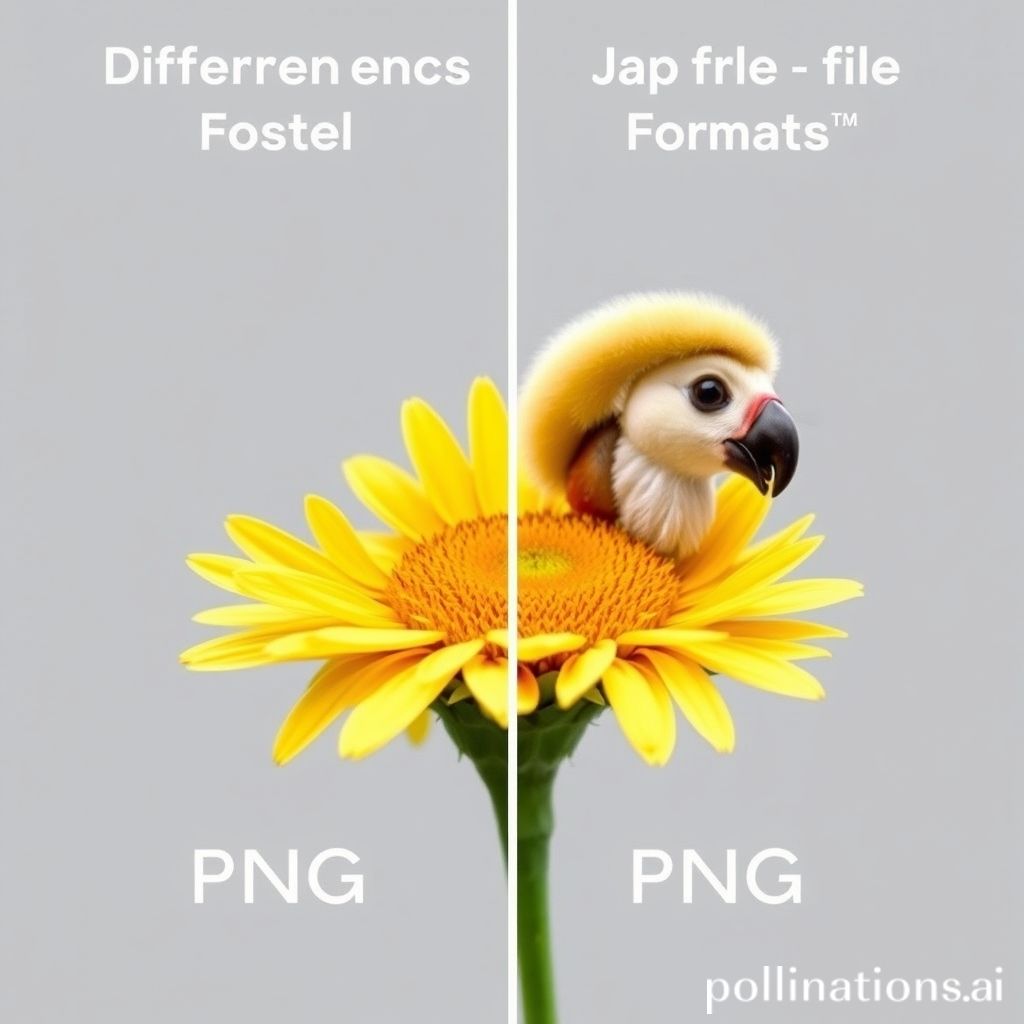
While PNG shares some similarities with other image formats such as JPEG and GIF, there are some key differences that set it apart. For example, PNG images support alpha channels, which allow for varying levels of transparency in an image. This makes PNG ideal for creating images with soft edges and shadows. Additionally, PNG files support interlacing, which allows images to be displayed as they are being downloaded, making them load faster on the web.
Conclusion

In conclusion, the **PNG file format** is a versatile and popular image format that is widely used in web design, graphic design, and digital photography. With its support for transparency, millions of colors, and lossless compression, PNG files offer many advantages over other image formats. Whether you are a designer, developer, or casual user, understanding the PNG format can help you create and work with high-quality images. We hope this guide has provided you with valuable insights into the PNG file format.
For more information on image formats, check out our post on The Differences Between JPEG, PNG, and GIF.
